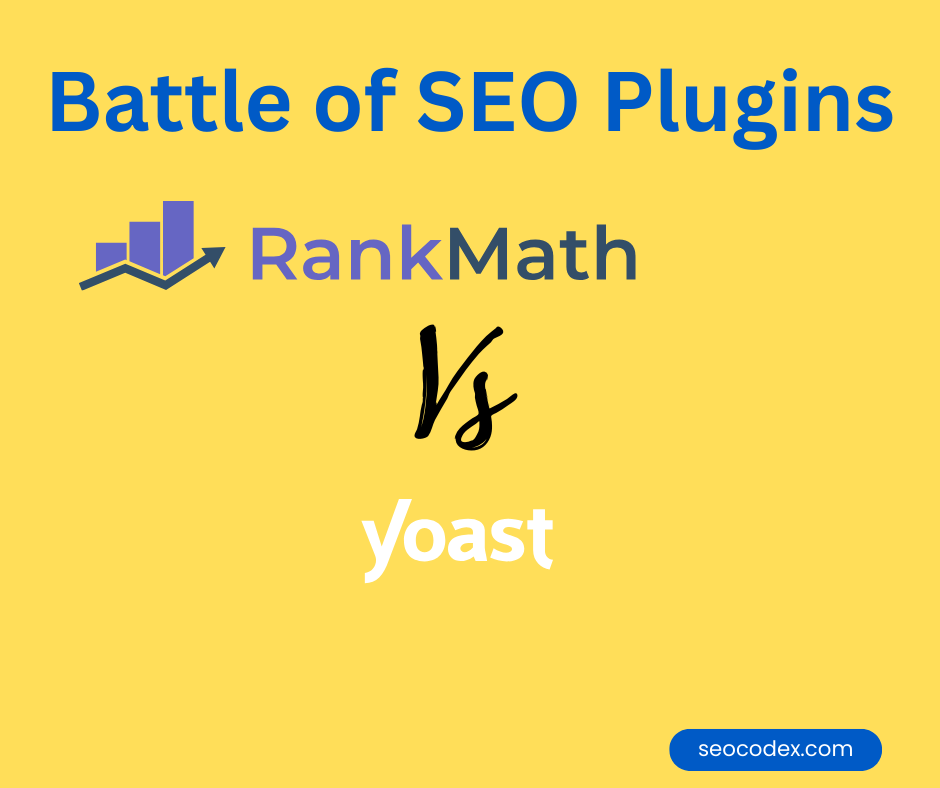When it comes to SEO for WordPress, there is always a mention of two industry leading tools- RankMath and Yoast. We deployed these tools quite often on client’s websites and want to share our experience which can help you in making the selection based on your requirements.
This article will focus on the fundamental SEO tasks required for search engine optimization. We tried to accomplish the same task with RankMath as well as Yoast SEO. For the purpose of this article, we only tested the free version. In our next edition, we will feature a premium edition of both the tools.
Set up & Features
Both the tools are super easy to set up. You can go to the plugin library to install and activate the respective plugin to access the features.
RankMath has a set-up wizard based on expertise level. The wizard takes you through steps that involve details about your website, XML sitemap, non-indexation of thin pages, no follow external links, and auto update plugin as the final option.
There is a first-time configuration for YoastSEO. There has to be information plugged in for the website, and social profiles
Apart from the initial/first-time configuration, you have the option to select SEO modules which are required for page optimization.
Rankmath modules are located in a centralized dashboard and are easy to access and control.
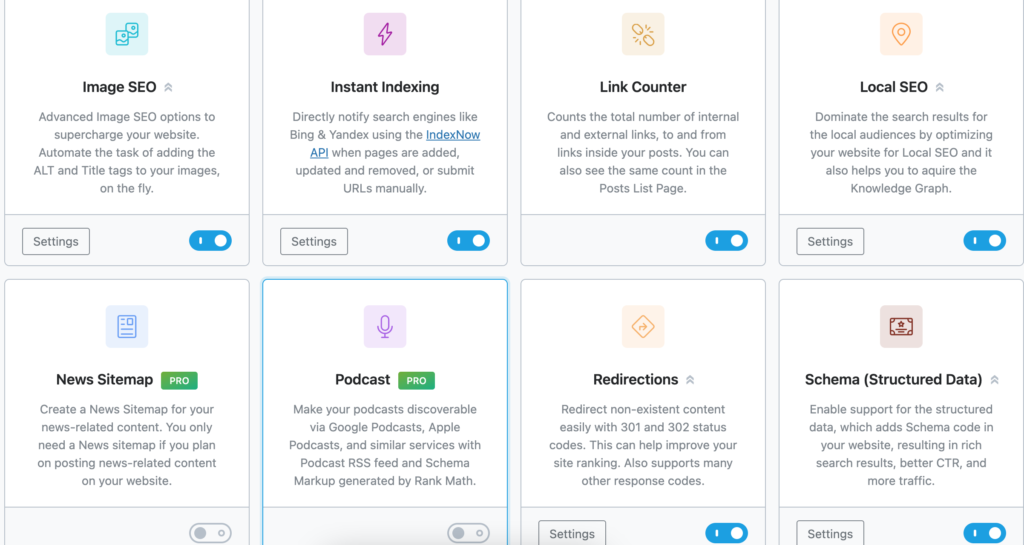
Yoast SEO modules are under the settings.
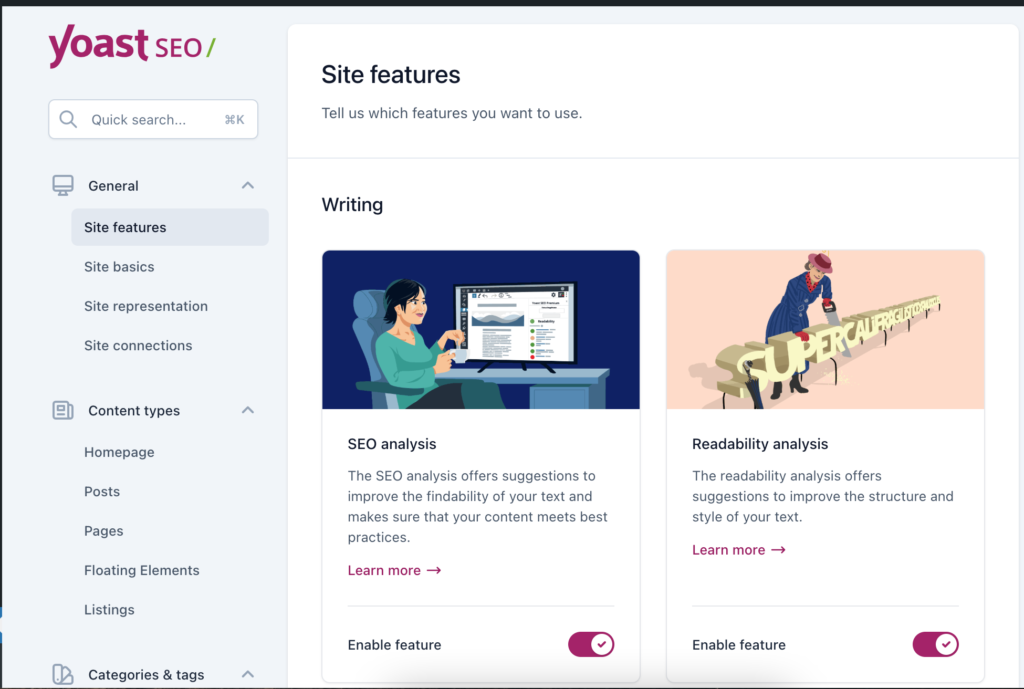
The basic SEO features like breadcrumbs and schema are available with both the plugins on the free version. However, RankMath offers instant indexing (great for new websites), and redirections in its free version whereas the same is available in the paid version of Yoast SEO. RankMath also supports ACF (Advanced Custom Fields) & has an Image SEO module.
Robots.txt
Robots.txt is like a “Do Not Enter” or “Please Come In” sign for web crawlers (Google bots, Bing bots, AI bots) in a text format usually placed on the root of a website. It is a directive for the crawlers to access different sections of the website.
Yoast SEO: You can go to Tools and access File Editor to make changes to robots.txt.
Rankmath SEO: You have to activate the advanced mode and then edit robots.txt
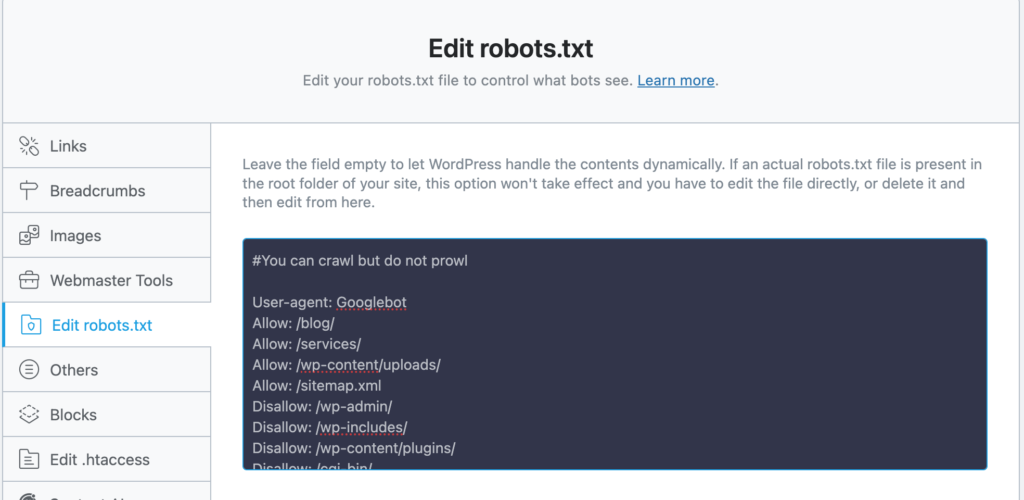
Except for the Android Vs iPhone conundrum, both tools offer complete control over robots.txt.
XML Sitemap
The point of an XML sitemap is to submit all the website URLs you want to index and rank for. RankMath and Yoast SEO XML sitemaps were similar in structure, with a content section XML index and containing respective URLs within the XML. This structure is a standard practice these days.
In the settings section, you will find a link to the XML sitemap created by Yoast. The good news is that Yoast SEO creates a sitemap for custom post types as well. If you have to exclude certain post types, you can do so from the Content Section (disable the button in search appearance).
Rankmath also builds sitemaps automatically and includes sitemaps for custom post types. There is an option to exclude a particular custom post type as well.
It also gives more customization options including links per sitemap. What we liked was its ability to exclude posts and terms from the sitemap. Rankmath scores over Yoast SEO when it comes to XML Sitemap.
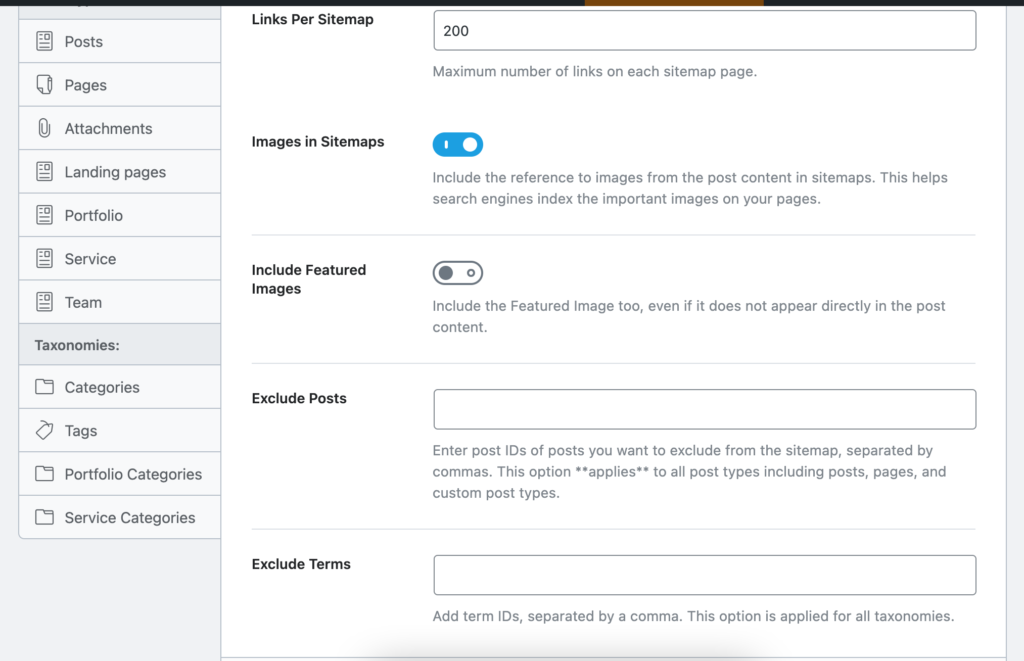
Here’s where things get interesting:
-
- RankMath allows you to set a maximum number of links per sitemap out of the box whereas you might have to add code to functions.php to do the same in Yoast SEO
-
- RankMath also allows you to exclude by post id in case a particular URL is not included in sitemap.
-
- YoastSEO was not able to include images added through the Advanced Custom field (ACF) in XML sitemap. RankMath was able to do so.
HTML Sitemap
HTML Sitemaps showcase all the posts and pages on a single page which helps a user navigate easily to different sections of the website.
Yoast does not have a plug and play option for HTML Sitemap. Their support/website does give the option to deploy code to create html sitemap.
The HTML sitemap built by Rankmath is similar to XML sitemap. You can choose between shortcode or page. Again the customization extends to what you want to include or exclude in the HTML sitemap- post types and taxonomy selections are available. The HTML sitemap was correctly able to display the results as required.
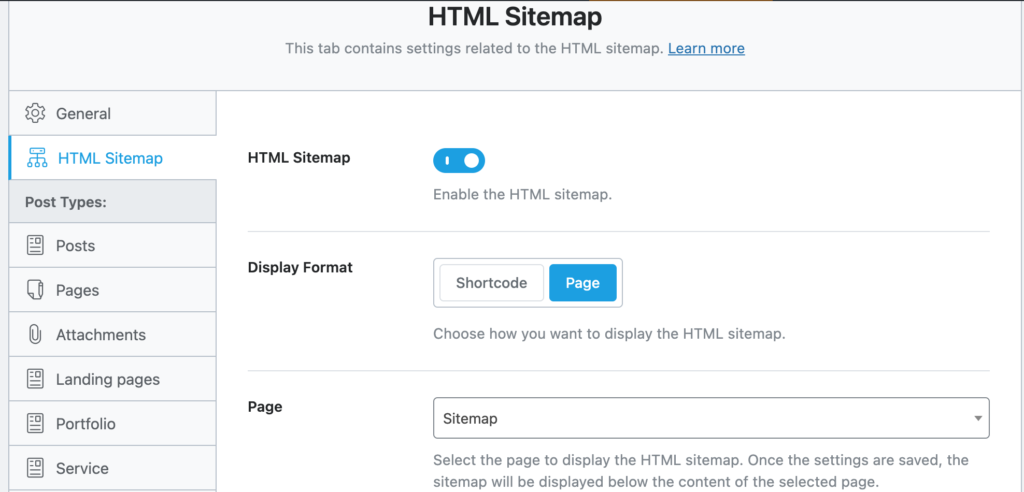
As a starting point, an HTML sitemap from RankMath is useful. However, when there is a lot of content, then custom coding will be required in either case for proper user experience.
Instant Indexing
This feature is useful for new websites which have low crawl rates and pages are not getting indexed. Yoast SEO Premium gets this feature. Rank Math gets it in the free version.
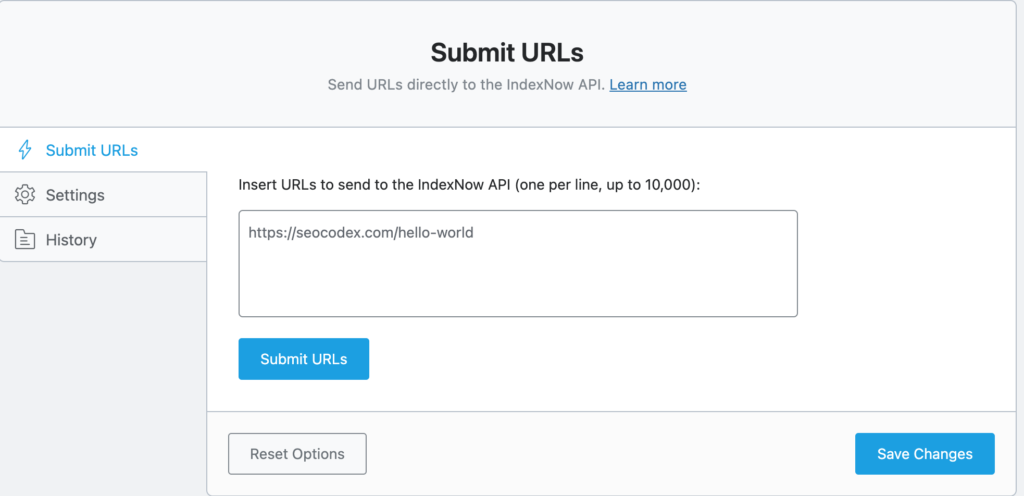
Breadcrumbs
These help a user swerve across relevant pages as the structure is clear and should ideally be used.
Typically SEO plugins allows breadcrumbs to be implemented through individual posts and pages. To implement, there are two steps: making sure that you activate breadcrumbs via the settings section and then heading to individual posts/pages and adding the breadcrumb via block.
Does that mean you have to apply breadcrumbs individually on all pages, making it a tedious process? Not necessarily….
Here are your two alternate scenarios:
-
- If you are using a theme builder like Elementor, or any similar tool, you can add breadcrumb in a particular structure (templates), and it will apply to all relevant pages
-
- You can add a code in the post/page of the theme editor and inject a code directly
RankMath SEO: The breadcrumbs for RankMath are available in General Settings. It deploys through a shortcode or code in the theme editor.
What Yoast SEO did better was that it had the option of determining taxonomy for the post type. We feel that it is a very useful feature from a user behavior perspective.
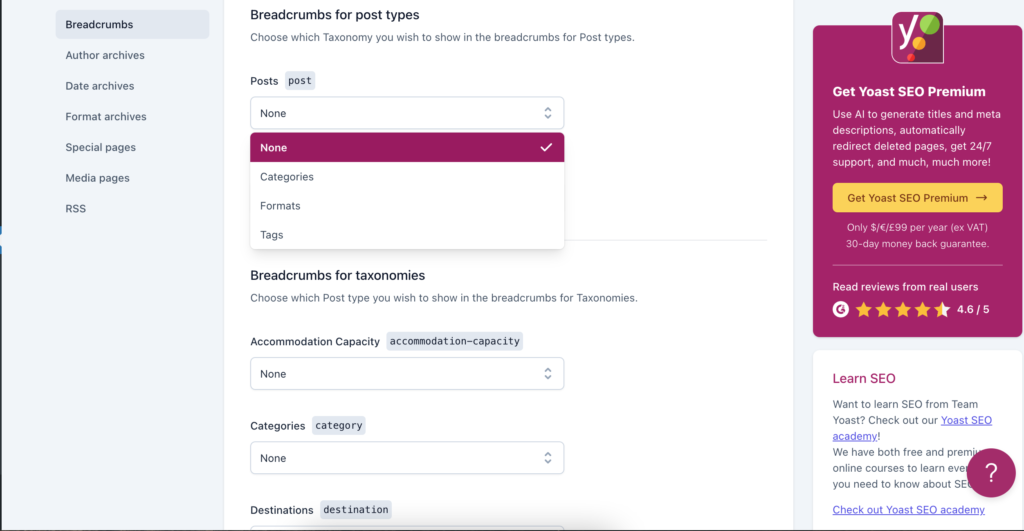
Schema
Schema helps give context to the content and is meant for crawlers. It helps increase visibility on search engines as well as featuring in rich snippets.
Both YoastSEO and RankMath SEO have limited schema types for the content.
Yoast SEO has the following schema types- web page, item page, About, FAQ, QA, Profile, Contact, Medical, Collection, Checkout, Real Estate, Search Results.
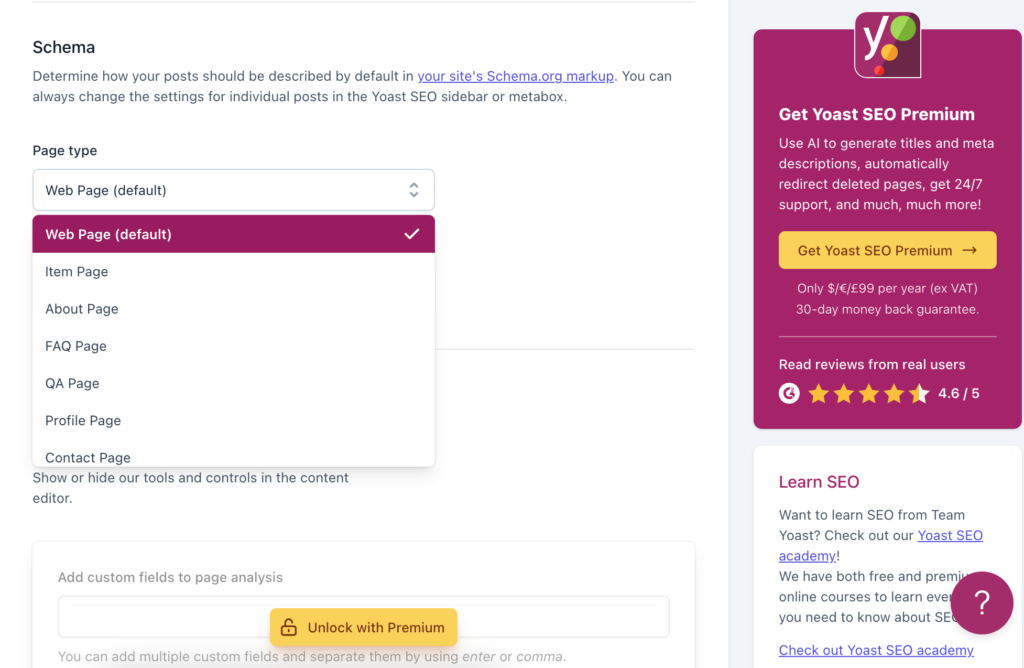
RankMath has the following schema types- Article, Book, Course, Event, Job Posting, Music, Product, Recipe, Restaurant, Video, Person, Service, Software Application.
There is more flexibility with using Rank Math SEO as you can add more properties.
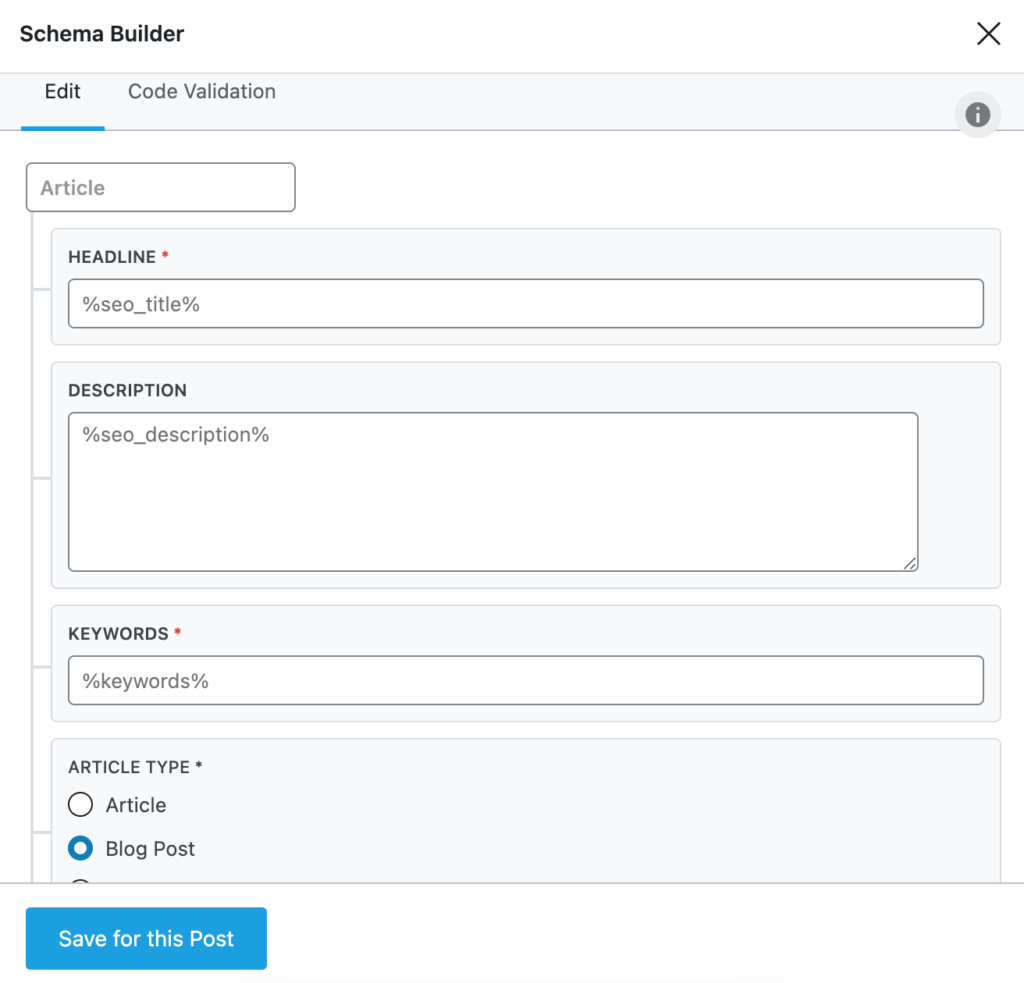
However, for a enhanced, multiple or custom Schema, you will have to opt for the premium version.
Content Optimization
Both the tools analyze your posts and recommend ways to optimize content for more relevancy. For instance, both tools will mention text length, focus keyword, internal and outbound linking, images, image alt attributes.
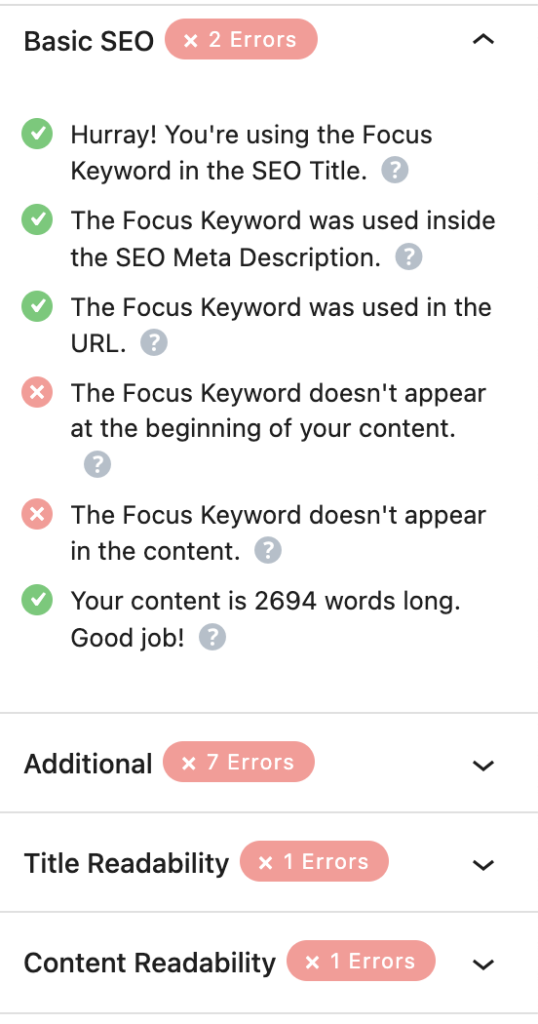
Post/Page Title: You can add the title to be pulled from a list of variable options including title, description, site name, categories, tags, and more.
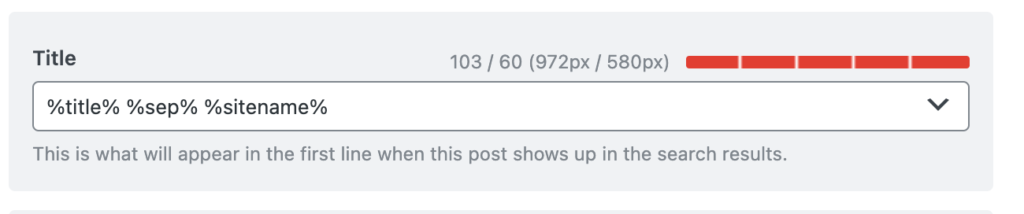
Description: Meta description adds a short explanation of the page or post. Like the title, you can pull in information as required to have in the description.
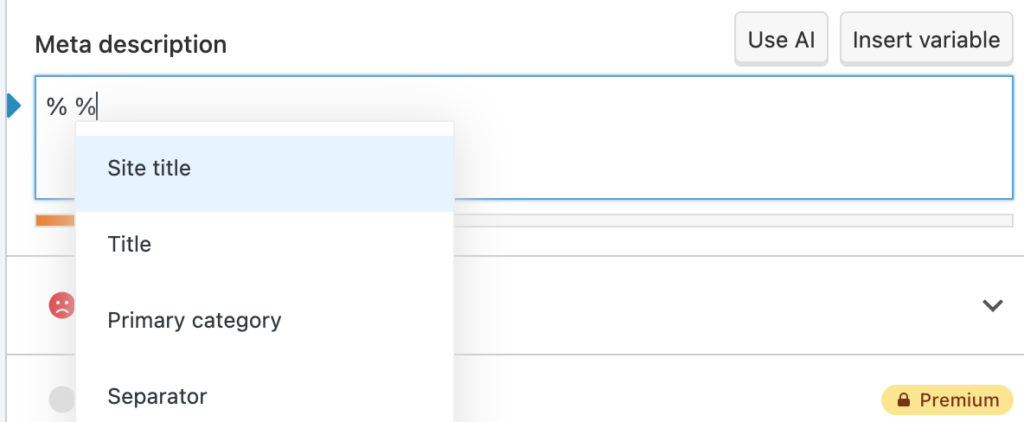
Both the title and description can also be added with the help of AI. Yoast SEO premium gets AI, whereas RankMath gives limited credits, or premium account for AI capabilities.
Internal Linking
In SEO, content is king. However, content strategy is key to success. The content of a website can be bifurcated into two categories- Pillar Content and cluster content (supporting content). Pillar Content is exhaustive, broad and cornerstone content.
Why are we talking about content? Because RankMath allows you to mark content as “Pillar Content”. Once you are writing cluster content, RankMath will give you internal linking options to the Pillar content. Internal Linking is a critical part of on-page search engine optimization.
The nomenclature that Yoast uses for pillar content is cornerstone content. The same process can be be done with Yoast by adding content as cornerstone and linking related content to the cornerstone content.
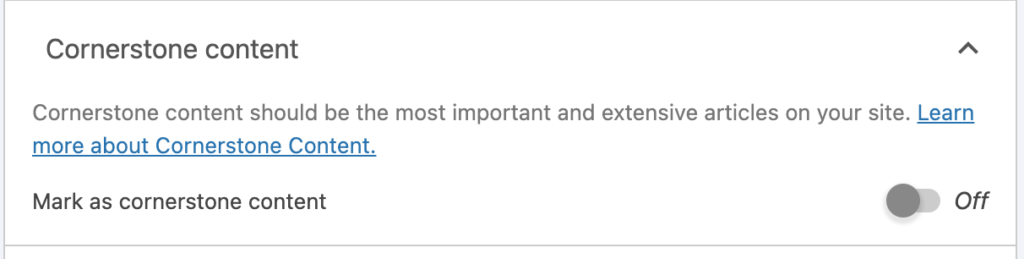
Redirect Management
There are many use-case scenarios for redirecting URLs. One of the most frequent ones is the movement of domain or sub-folder to sub-domain structure. Or an old archive folder can be redirected to homepage.
You don’t have to access htaccess to manage redirections or install a separate plugin.
RankMath redirections are available out of the box(in free version!). Is it usable? Definitely.
You have the option to redirect one-to-one as well as bulk redirections. RankMath provided regex based redirections which is a big saver on time and effort.
If you want to redirect all URLs under /old-folder/ to a new page (like the homepage), you can use:
-
- Source URL: ^/old-folder/(.*)
-
- Destination URL: /new-page
Yoast SEO does not provide redirections in free version.
Image SEO
Image SEO is more often ignored by lot of people; correctly marking images can help boost overall performance.
In terms of Image SEO, we are looking for a tool that has ease of access in adding alt text, image optimization and having the image in sitemap.
In an ideal case, when any image is added, it should be a practice to add necessary image information. However just to not have any empty image descriptions, you can dynamically pull alt text and title from Image SEO of RankMath. It will not override any stored value. Another thing to observe is that there are lot of customization options while adding alt text dynamically from post title, author, site name, and even dynamic custom field. All of this in a free version- great job!
You can also add images in the schema directly via the schema settings.
Tools Integration
Google Search Console and Google Analytics (GA4) are two go-to tools for marketing professionals.
Rankmath in its free version pulls information from Google Search Console. In order to see data from Google Analytics, you will have to opt for RankMath premium account.
RankMath also supports ACF (Advanced custom field) which we will cover in a later article talking about SEO for dynamic content.
Conclusion
Historically, Yoast SEO was our go-to tool for all our WordPress websites. However at the moment, we have started switching from Yoast to RankMath for new and existing clients. RankMath has lots of features and functionalities under a single tool (redirections, ACF support, instant indexing). Additionally, we have observed that RankMath is proactive in their support and learning videos for maximum SEO impact making it a no-brainer for our team to optimize websites for better rankings.