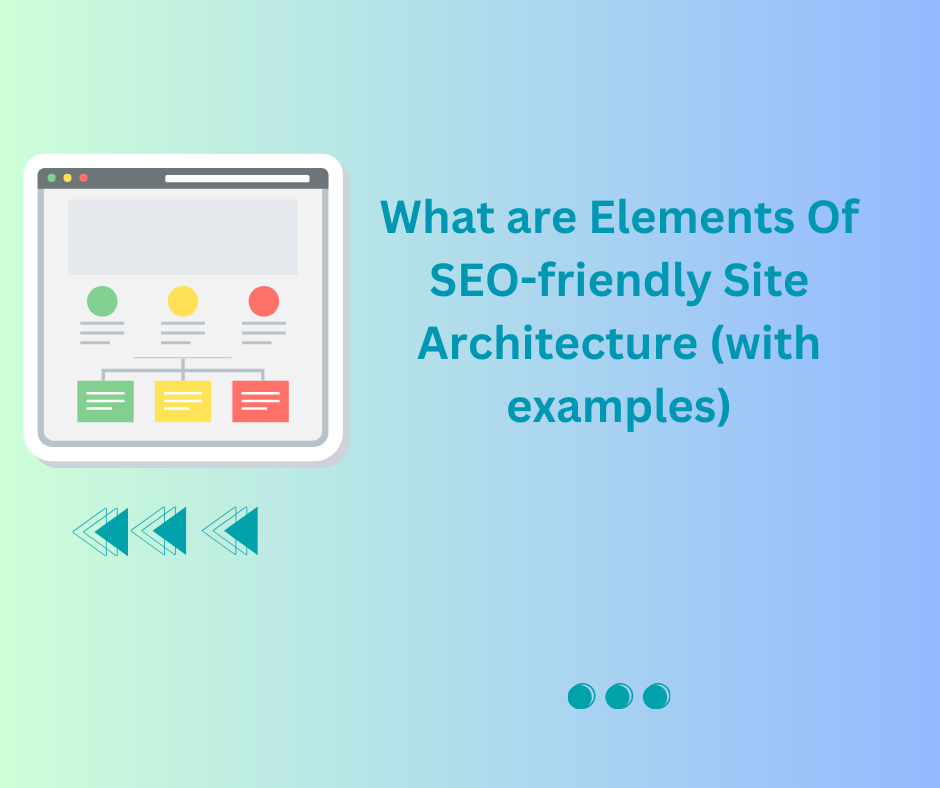A search-friendly website architecture implies that all the website pages and links are easily accessible through different website elements within a few clicks. This helps website visitors find the right information improving the user experience. This also helps search engine spiders access all the pages resulting in index and ranking the pages. All this ties in together for a website wherein everything is connected seamlessly. To accomplish this, some elements of websites can be leveraged. We share the best practices to deploy these elements along with examples:
Navigation Links
A navigation link typically refers to a navigation menu. A navigation menu is usually located in the header and the footer. The header navigation menu is located at the top of the page and links to all the major sections of the website which can include product pages, pillar content, and important pages. The footer navigation menu can include the links in the header menu along with links to other pages, disclaimer, terms and conditions, privacy policy, and so on.
Since these navigation links are easily located, a user can quickly find the relevant internal page which is critical for SEO-friendly website architecture.
One of the very clean designs for navigation links is from Apple. You can notice a primary and sub-menu which lists all their products and services. Thoughtful footer navigation is also evident as the user can easily find the respective page with a click or two. It’s one of the most brilliant designs that we have seen.

Heading Hierarchy
A clear heading structure helps a visitor quickly browse the page and jump to relevant section. There can be multiple sections on the homepage and headings tags h1 to h6 are assigned to different sections in a hierarchal level. The most important product and services are covered first followed by add-on sections like blog, testimonials, add-on services in the latter half of the page. This type of concise structure helps in improving user experience, as well as search spiders understand the structure of the page.
We absolutely like the headings hierarchy of cosmetic brand Mama Earth featuring Best sellers, followed by different categories which will not only impact user experience but also results showing structured snippets on Google Search.

Internal Links
Internal links are great way to link pages to each other. It connects related pages to each other. It is recommended to link pages to each other through internal links as it helps a user find related content. It also helps in the distribution of page authority helping pages of website rank better.
We love how Hubspot has been using internal linking. Contextual links and CTA buttons point to relevant content. See the below screenshot.

Breadcrumbs
Breadcrumbs are hierarchical trail from the homepage to the current page. They are clickable elements so that a user can quickly navigate backwards to different pages. Breadcrumbs is another part of website organization and gives user experience a boost. E-commerce website typically deploy breadcrumbs in fantastic manner. Here we look at Amazon website which has so many products under each category that user may be lost but is easily able to jump to desired page.

URL Structure
A URL structure should be easily understood. Even though most backend systems are configured in SEO friendly manner, there are times when URLs are created in a poor format due to default settings. It is recommended to structure URLs in a simple and clear manner. It is ideal if the URL follows navigation links or breadcrumbs. Keep the URL structure free from unnecessary elements, and straightforward.
Here’s an example from Optum website wherein you can clearly notice how the URL is mapping with breadcrumbs:

https://www.optum.com/en/business/health-plans/advisory-healt
XML Sitemaps
An XML sitemap consists of all the pages of your website meant for indexing. It is one of the most important parts of website architecture as it lists all the content of the website (posts, pages, videos, images, events) in a clear manner. The format is easily read by search engine spiders and leads to indexing and ranking of website content.
Here’s an example of an XML sitemap from the well-known publisher Forbes.

HTML Sitemap
Whereas XML sitemap is meant for search engine spiders, HTML sitemap is primarily for actual users of the website. An HTML sitemap consists of links to all the main categories and pages of the website. It improves user experience as a visitor can easily scan the HTML page for the required category and jump to the respective page.
Here’s a look at how another well-known publisher is deploying a comprehensive HTML sitemap.

As you can see from the above example, a website visitor can easily find a article from even previous years quickly. What’s more exciting is how a user ca
Carousel/Banners/Call to Action (CTAs)
A carousel is a UI element with multiple images or videos that can be swiped.
Banners are content placeholder which draw attention of users through combination of messaging, videos, gifs and photos. Banners typically contain call to actions resulting in user being directed to a particular page. CTAs are buttons within a website asking user to take an action which could be “buy now”, “download now” or “learn more” etc. The objective of the CTA is for the user to act and hence interact with the website resulting in overall good user experience. Here’s an example of how IDP, well known education consultant is able to connect to pillar content through the use of carousel: