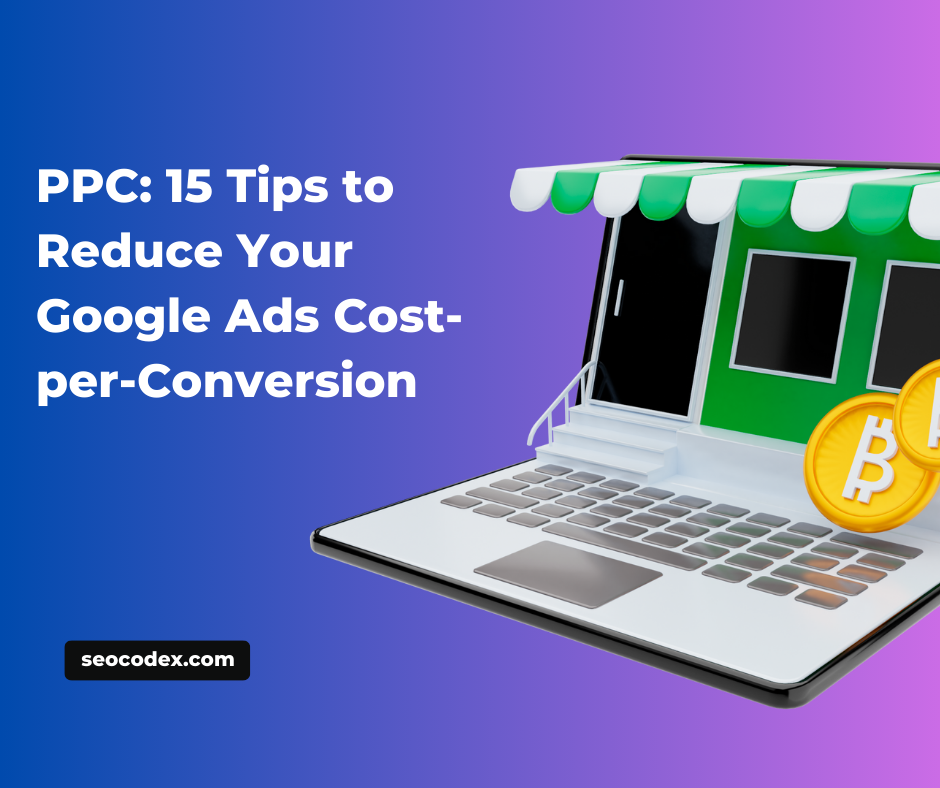PPC: 15 Tips to Reduce Your Google Ads Cost-per-Conversion
Cost-per-conversion (also known as Cost per lead/sale) is a critical metric for all businesses. If you are seeing a higher cost per conversion than usual or want to optimize your account to reduce it, there are a lot of things to check. Before you hop on the platform, ensure that conversions are correctly being tracked.
How to reduce cost per conversion?
- Targeting: Is your ad being shown to the right audience? Keywords, and remarketing, play a direct role in targeting, and putting your brand in front of the right audience will lead to a higher chance of conversions.
- Conversion Rate: If your ad is showcased to the right audience, it is critical to nudge them towards your product or service. Ads, and landing page quality play a direct role here.
Here are our top recommendations to decrease cost per conversion:
#1: Budget Allocation
This is one of the elementary mistakes made by a lot of ad experts wherein the budget is misallocated between campaigns. Let us share an example:
| Campaign | Budget | Cost | Conversions | Cost-per-conversion |
| Men’s Sneakers | 250/day | 500 | 10 | 50 |
| Mens Running Shoes | 350/day | 1000 | 5 | 200 |
| Womens Sneakers | 300/day | 800 | 10 | 80 |
| Women’s Running Shoes | 150/day | 200 | 10 | 20 |
(For Illustration only)
It can be inferred from the above data that “Women’s Running Shoes” has brought conversions at the lowest cost but the budget allocated to the campaign is the lowest. By increasing the budget for this campaign or reallocating from low-performing campaigns, cost-per-conversion can be reduced.
Bonus Tip: Branded keywords will have lower CPA, so be sure to run branded keywords campaign and allocate budget accordingly.
#2: Bidding
There are two ways to bid: manual or automatic. The challenge with manual bidding is that you have to be very active with your bids as there is real-time auction and you can get outbid resulting in ad not being served. That is where auto bids from Adwords come in based on your goals- conversions, CPA, max coverage etc. However if people use automatic bids without proper information, it can also work against you. How? There are times when people switch between automatic bidding strategies- say from maximise conversions to target CPA. But we have seen cost per conversion go up. Because target CPA was not chosen correctly. Ensure that your bidding strategies are correctly configured and label the dates to make sure that you can measure performance changes when changing bid strategy.
#3: Ads
What is great now about responsive ads is that you can add multiple headlines, and descriptions. A good ad copy will ensure higher CTR as it will rank well in Google Search Results page which can lead to higher number of conversions.

Google Ads now gives a score called “Ad Strength” to the ad copies. Make sure you get excellent/good in the ad strength rating. Additionally, you should have minimum of 3 ad copies per ad group so that Google can optimize between them and show the best performing ad. All of this will result in lowered cost per conversion.
#4: Ad Extensions
If you are not using ad extensions, you are missing a huge opportunity. In the very least, ad extensions provide more real estate to your ads as compared to ads without extensions. Additionally, ad extensions make a product/service more relevant. For example, a person looking for health insurance, may be interested in sub category like “family”, or “senior citizen insurance”. As such, sitelink extensions are a great way to navigate people directly to relevant page as it can prevent drop-offs which may otherwise occur. See below for an example of a brand which almost occupies the first scroll.

#5: Google Search Vs Search Partners
When you set up a search campaign, there is option to include Google Search Partners. It has been noticed in our audits that search partners performance is very different from Google Search. So if your search partners cost-per-conversion is higher, you can go to campaign settings, and remove search partners.

Bonus Tip: Make sure that display expansion is also off.
#6: Device Bid Adjustment
Even though most websites are mobile-friendly, there is a possibility that cost of conversion for mobile may be high. Hop over to campaign and then select devices report. Is cost per conversion lower for mobile or computer? We noticed that our client has lower cost per conversion for mobile and hence we adjusted bid by 20%. Now you might think won’t this increase cost? Yes it can definitely increase our bid cost based on ad auction however what are trying to do is to enhance our coverage on mobile as we have seen lower cost/conversion for mobiles.

#7: Location Targeting:
This was a weird incident, wherein we have chosen in our location options to target “people in or regularly in your targeted locations”. Our target market was India, however when we checked under locations, we saw substantial number of clicks from other countries as well. Henceforth it was realized that location option targeting is not enough. Take an extra step: check “matched” locations data to see if you are getting clicks from relevant geo. If not, add them under exclusions.
#8: Remarketing to existing visitors
If you are looking for repeated purchases, remarketing is a no brainer. What is implied by remarketing is that your ads are shown to people who already have an association with your brand. They can be your existing customer, or web page visitors. If you have decent website traffic, you can segment your audience based on page(s) they visited and retarget them with responsive or display ads. The cost-per-conversion will be substantially lower for this segment as people are already familiar with the brand.
#9:Remarketing List for Search Ads (RLSA):
Remarketing list for search ads retargets website visitors on Google Search. We have seen success with RLSA by implementing it across our performing campaigns. To better manage RLSA performance, replicate or clone existing campaigns, add audience segments and make sure you reduce reach to just added audience segments by choosing “Targeting”. This will ensure that there is no conflict between the campaigns and budget can be managed separately. Since people are already interacted with the brand, the chances for conversion are higher resulting in reducing cost-per-conversion.
#10: Keywords
We are going to be brutally honest: keywords are a game changer. If you have expertise in choosing right set of keywords and plugging them correctly, more than half of the task is done. If the keyword is too broad, it will bring unwanted clicks. If the keyword is too action oriented or niche, there is possibility that opportunities are left on the table. It also serves well to have some long tail keywords which generally are at lower CPC but have high chance of conversions.
#11: Keyword Match Types
Keyword match types refer to “broad”, “phrase” and “exact” match types. We have seen reasonable success with phrase match type. Broad match type has to be handled very carefully as it can trigger ads on lot of irrelevant search terms. Broad match type tends to bring lot of clicks from plethora of search terms. It is recommended to be more specific and use phrase or exact match type. Easy way to see if broad term is bring irrelevant clicks is to check search terms.
#12: Negative Keywords
When you add keywords to the account, one should always check search terms report on a regular basis. It can show what search terms are triggering your ads, clicks, cost and other metrics. You can then easily filter the search terms which are not relevant and add them in negative keywords list.
#13: Location Targeting:
There are some markets within a specific country bringing more conversions. How to check that? Head over to locations and check under targeted locations. Compare the cost/conversion between different locations and you can set bid adjustment for them. This will help you bring more conversions at lower cost from these specific geos.
#14: Landing Page Optimization:
Have you checked your landing page metrics? If not, head over to landing pages in your Google Adwords account, and you can check mobile speed score, mobile friendly click rate, and cost/conversion for each landing page. It will give you insights on which landing page are performing.
#15: Ad Schedule:
In some industries, weekends are top performer while in others, there are barely any clicks. Have you checked in your account if all days bring similar cost-per-conversion. In one of our client case, the cost-per-conversion for Sunday was more than double than account average. So it made a strong case to adjust ad schedule and make sure that ads are not shown on Sunday. All of these tips are generic and can help most accounts. However if you are looking to reduce your cost per conversion, you can contact us and we will be happy to share prelimin