As businesses are consolidating and preparing for the post-covid world, it is critical to ensure that advertising dollars are strategically spent for the best returns. Performing a PPC audit will ensure that you are tracking and attributing revenue from paid channels correctly, and find the missing opportunities to improve Returns on Advertising Spend (ROAS).
In this guide, learn how to conduct an exhaustive Google Ads audit, and leverage the best practices to improve account performance.
You need an audit if:
Your cost per acquisition (CPA) is high and not lowering over a period of months
You want to generate more leads and sales (volume)
You are not reaching the targeted audiences
You want to ensure that best practices are being followed
Conversions & Attribution
We start from the basics. More often than not, conversions are not set up properly or the conversion window is too short or too long. Are all conversions being counted? There can be leads as well as sales conversion. Is your count set up as “one” or “every”?
The first item to check is whether your conversions are triggering properly on all the relevant pages. Typically such pages are the thank-you page (where the transaction occurs) or a lead capture page (where the form is implemented). Make sure the tag is implemented on these pages and firing as expected.
There have also been cases where a person buys an item and conversion did not trigger because javascript did not fire. As such, if a person leaves the page before the JS is triggered, the conversion is not counted.
To check your tag implementation, go to your Adwords account, and select Tools & Settings from top menu bar. Click on conversions under Measurement. Check the tracking status which should show “Recording conversions” and “Yes” should be selected in Include in Conversions.
If you see unverified or no recent conversions, it does not mean that the tag set up is incorrect. Just go to your landing page, fill a test lead, and it should change to recording conversions.
In order to check where your conversion tag is placed, you can visit the URL and go to the source code. Just find the tag by searching in the website code. This will help you identify if the code is placed and in what section of the page. Typically tags should be in the <head> section of the page.
For a basic check, the best way to track conversion is to head over a page, fill a dummy lead, and see if it is getting shown on Adwords/Analytics reports.
Case of Over-counting conversions:
A well-known healthcare brand was having multiple conversions counted as the conversion script triggered on the receipt page. If a person visited the receipt page once, it would count as conversion, if the person opened the same receipt page again, it would again trigger a conversion. This mistake was discovered by mapping conversion data with back-end data. It is always a good practice to cross-check conversion data.
Verify Tag Implementation
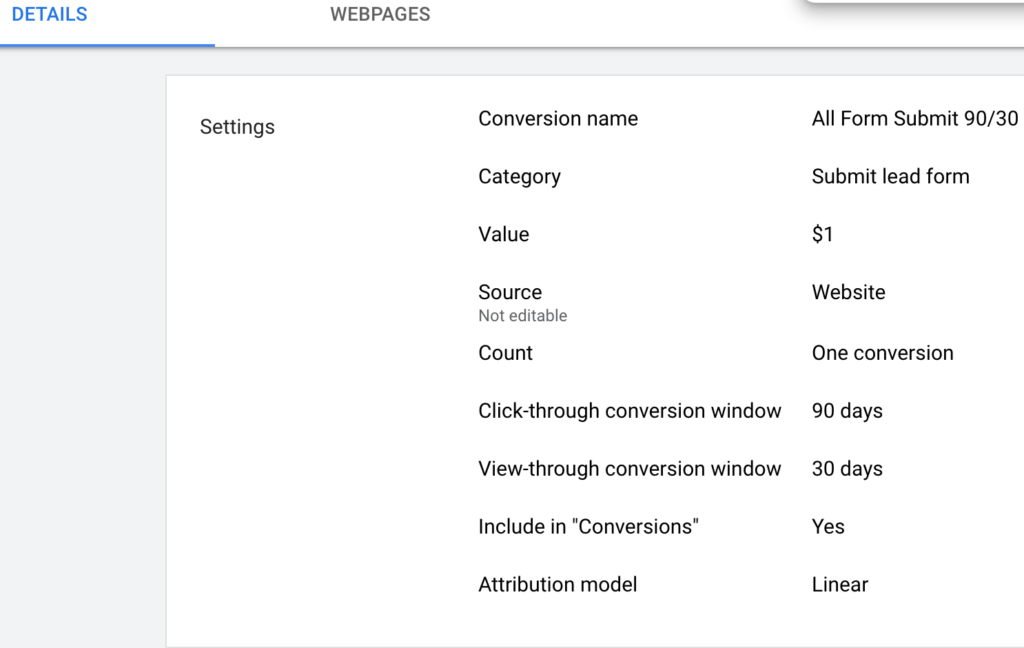
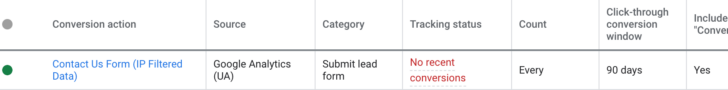
Once you have verified that conversions are triggering properly, it is equally important to ensure that attribution is also accounted for. There are different attribution models like last click, linear, time decay which you choose when you set up the conversion tag. However, do also include assisted conversions as the ads influence other channels in the purchase funnel too. To check the assisted conversions, go to Attribution in Measurement (tools & settings), click on assisted conversions in the left panel.
Ad Targeting & Remarketing
Targeting is critical to ensure that you are reaching the right audiences. Too broad targeting will just increase cost, and narrowing too much will leave money on the table. Moreover, targeting needs to be optimized based on your website.
Have you set up remarketing lists? If yes, you can skip to the next section. If not, set up your remarketing lists and segment your audience to target them with your products or services. If any audience has left items in the cart, why not retarget them with enticing promotions to make them return to the website and complete the purchase?
Learn how to set up remarketing here.
One of the fastest ways to ensure to improve results quickly is to use RLSA. A remarketing list for search ads ensures that you reach audiences who have previously shown interest in your product/service and as such are potential customers.
To check your RLSA, head over to the campaign and select the audience. You can then add/edit from your remarketing lists. You can also select an audience from an in-market segment to broaden your audience list. Set up bid adjustments based on the performance of these lists.
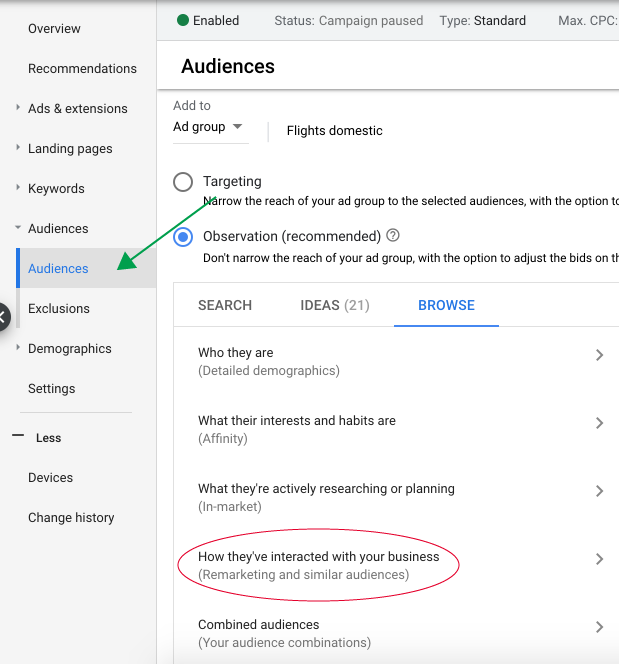
Keywords, Types and Negative keywords
Keywords are the backbone of your Adwords account. They can substantially increase or decrease cost. It is critical to evaluate your keyword strategy in regular intervals. Competitive keywords can go very expensive and you can end up paying more than $20 for a click. How do you tackle that?
The first thing to figure out if the CPA/CPL on that keyword is profitable or not. If not, then the next step is to find out whether keyword cost is inherently expensive or is that keyword driving too many irrelevant search terms? More often than not, we have seen terms like “free” appended with keywords which drives up the cost. The best way to solve this conundrum is by doing exhaustive research on search terms driving the traffic on keywords and adding irrelevant keywords to the “negative keywords” list. This should be a regular cycle for your health of an account. Also, if keywords are being costly, you can also experiment with their match types. Broad match type will bring huge volume but also drive up the costs. The broad modifier will narrow the scope a bit, exact will keep spends under control.
Ads and Ad extensions
There should be ideally no less than 3 ads per ad group. Just do a quick glance at all the ad groups and ensure that you have a minimum of 3 extended ads running. Also, use ad extensions relevant to your business to increase the real estate of your ads. Extensions make your ad copy more relevant to sizeable audiences and give a direct action point for your potential customer to take. Google also ads automated extensions but ensure that they are updated or relevant; otherwise turn them off.
Bidding Strategy
Times have evolved since manual bidding. Google algorithm is much more advanced now, and its different bidding strategies help businesses achieve their goals. One of our go to bidding strategy is “Maximize Conversions”. However there is no one strategy for all. And for your different campaigns, different strategies may work differently. You have to experiment with different strategies to figure out which work best for your account.
You can go to Campaign settings to choose among the different bidding strategies for each of your campaigns.
Landing Page Optimization
Landing page is the key to ensure that visitor ends up taking the desired business action- be it leads or sales. Landing page content cannot be thin in that it misses out on important details. Ad copy has to sync with a landing page and convincing so that customer gets intrigued to be interested in the product or service as well as for good quality score. We suggest to take a thorough look at the landing page as it has been our experience that sometimes even basic functionality is even missed:
Are all the links on the landing page working as intended?
Is there a clear Call to Action (CTA)?
If there is a form, is it working to capture leads?
Are pertinent details captured on the landing page?
Placements- Display Campaign
The traditional aspect of display campaigns has been branding. However with the advanced algorithms, display campaigns are now capable of reaching targeted audiences and covert them into sales/lead with the right campaign. The biggest concern with display campaigns is that they drive huge cost, which can spiral a lot if targeting is not optimized correctly. One of the easiest ways to tackle high cost is to exhaustively look at the placement data. What we have seen is mobile related placements drive lot of volume and cost. And if website is not responsive, such placements should be ideally excluded. Another easy way is to look at conversion data and sort by cost/conversion to filter the placements.
Beyond Retargeting for Display campaigns
Retargeting is indeed the low hanging fruit as you target people who have already visited your website. But what if your website traffic is low? Or you want to expand beyond your current audiences?
Use Custom Affinity Audiences
One of audiences where we have seen success is “custom affinity audiences”. You can use interest or URL or places, or apps to create your audiences.
Use in-market audiences
You can choose among the list of different categories available. Adwords will then show your ads to the audience, which belong to chosen respective categories.
Bid Adjustments
Are you leveraging bid adjustments to power your campaigns? Bid adjustments can help you manage your bid amount based on user search data pattern. For example, you can set bid adjustment on the device of the targeted audience (desktop, mobile or tablet). There is enough research done on user buying behavior that people love to browse on mobile but purchase is usually done on desktop. Though the trend is changing and mobile purchases are increasing year on year. How does this help you?
You can easily increase bid on search happening on desktop (say 40% increase) as it will bring in more relevant clicks. You can also decrease bid on mobile if your website conversions are low on mobile. You can easily check it via Google Analytics.
Bid Adjustments can also be done on audiences. Having a higher bid for remarketing audiences can result in better conversions, as the audience is already familiar with your product or service.