In order to run ads on Facebook, there are a few things to get started. Although they can be done later as well, but doing first will lead to easy set up of Facebook ads.
Facebook Ads Manager or Business Manager
To run ads on Facebook, you can do so by either registering for ads manager or business manager. Ads manager is mainly for running ads while business manager is broader, and can include multiple ad accounts, pages, and can be managed separately from personal Facebook profile.
To register for ads manager, Go to https://www.facebook.com/business/ and click on create an ad. You will be taken to ads manager. However go to settings from the left panel. Fill the details required and you are all set.
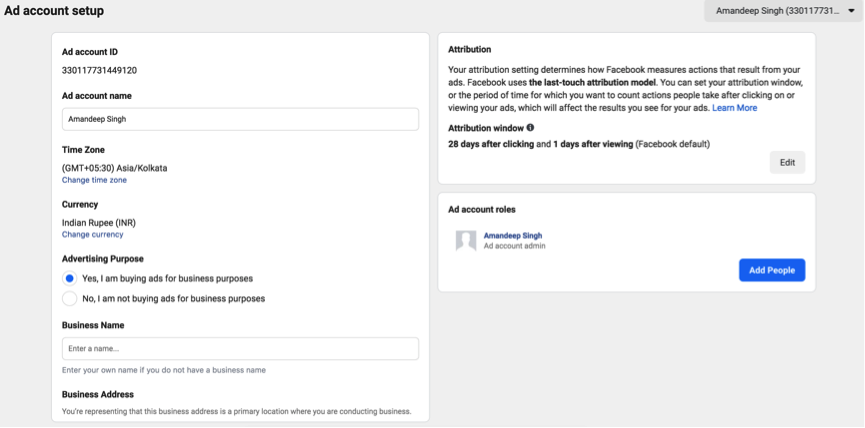
To register for business manager, go to https://business.facebook.com/ and click on create account. You will need business email address to set up business manager.
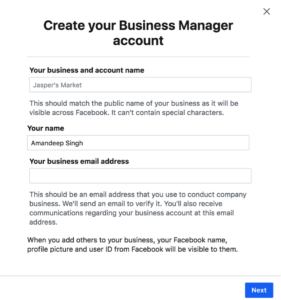
Set up pixels
Pixel implementation will allow Facebook to target your website visitors when you run advertising campaign. You can then segment these visitors and target them based on product line and pages they visited on your website. To implement pixels, you need to head over to business manager (https://business.facebook.com/) and go to business settings. On the left panel, choose data sources and then select pixels from the drop down. Click on add and you will see the following:
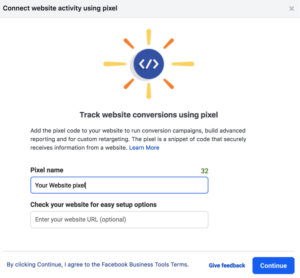
Enter any pixel name as desired and website name and click on continue. You can set up either using GTM (Google Tag manager) or manually.
Billing
Unless you add form of payment, ads will not run. To do so, you can go to billing in ads manager and select payment settings. Click on Add payment method and provide your credit or debit card details. Facebook may authorize the card with small token amount. In order to keep your spends under control, you can specify account spending limit in this section.
